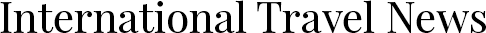The app Maps.me
This item appears on page 15 of the July 2021 issue.
Years ago, I visited Ávila, Spain, which has a beautiful, well-preserved wall surrounding the entire city. Before I left my hotel in Madrid, I took a screen shot of the bus schedule going there and returning. I also calculated the time I needed to allow for getting back to Madrid an hour or two before sunset.
For finding the points of interest I wanted to visit, I relied on the wonderful app Maps.me, available for free from app stores. On the app, I bookmarked the places I wanted to see, using symbols, dots or asterisks in different colors.
I also bookmarked bus stations, train stations, etc. (I always use blue for my hotel, so it is easy to find on the map and I just select it. With the blue bookmark, wherever I am, I know where home is.)
On the trip, once I chose a point of interest, Maps.me planned the shortest walking route for me. However, I would often meander and explore different places along the way. Maps.me always knew my location and destination and would adjust my route as I meandered.
After visiting each point of interest, I would delete the bookmark, so by the time I left, there were no bookmarks showing on my map.
Available since 2015, this app is great! It guided me through Riga, Latvia, and Tallinn, Estonia, and I never got lost, although I did feel pretty nervous when I was on my backup battery pack and my power was below 10%.
In February 2018, after flying into Cartagena, Colombia, I hired a taxi to take me to my hotel in the Old Town. As we got close, we got stuck in traffic, but since I was tracking our progress on Maps.me and knew exactly where I was and how to get to the hotel, I just paid the taxi driver and walked, which was faster and cheaper.
STANLEY MUI
Woodland Hills, CA