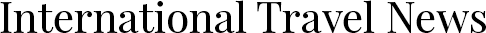Travels with a netbook
My wife, Vera, and I were in France, Sept. 27-Oct. 13, 2010. We had a week in Paris, a leisurely drive south to tour medieval towns and a few days with friends in Nimes. We had intended to take the high-speed TGV train back to Paris, but our return date coincided with the second day of what became a crippling nationwide strike over pension reform.
Because we were traveling with our netbook computer, we were able to access the SNCF website and learned that our train was canceled. We learned this in time to obtain a refund and change the return location of our rental car to Paris. Having a computer was useful during all of our trip but essential for this stage.
It was unclear, at first, whether or not there would be a strike and whether it would involve all or only some of the trains. News broadcasts said “three out of five trains” were to be targeted, but which ones? Only the website had that information.
There was no information to be had by phone (friends of ours called hourly), and to find out at the station, itself, one would have had to wait in a long line. The SCNF website, however, had an interactive feature where SNCF responded to specific questions.
As individual computer ownership has increased, there has been a decline in the number of cyber cafés and a corresponding increase in free WiFi hot spots. The personal computer is doing to cyber cafés what the cell phone did to pay phones.
If you travel with your laptop, you can use your e-mail address book, spreadsheets and other programs exactly as at home, but if it is stolen or lost it would be a disaster. Imagine your hard drive with all its passwords and financial data on sale in a flea market!
The advent of the netbook allows one to have a “thin client,” that is, a computer that stores your programs but not your data. During our trip, we stayed at five two-star hotels and every one had WiFi. There were hot spots in many McDonald’s, and they’re coming to Starbucks in Europe, too.
Current prices for a fully functional netbook that will fit in a fanny pack or large purse and which has a nine- or ten-inch screen are $200-$300. I find the netbook screen annoyingly small to use at home, so I use a docking station, which allows me to connect the netbook to a desktop computer.
A perfectly adequate docking station sells for less than $20. Take the mouse, keyboard, serial, parallel and monitor cables from your old desktop and plug them into the docking station. A single USB connection plugs into the netbook and you’re then working with a very familiar setup.
Your data stays home, on your main computer, or, better yet, in “NAS” (network-attached storage), a central place that can be accessed by all your computers. As a bonus, the data can be accessed over the Internet as well. For example, think of saved maps from Google or scans of tickets and bookings.
In addition, a free application is available on the Amazon website that allows you to read Kindle books on your netbook, including thousands of free titles, many in a foreign language.
Skype is another useful application that will allow you to make phone calls over the Net, paying for them through a PayPal account.
We won’t leave home without our netbook.
HENRY M. POLLOCK
Boston, MA