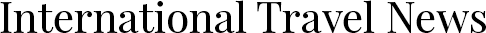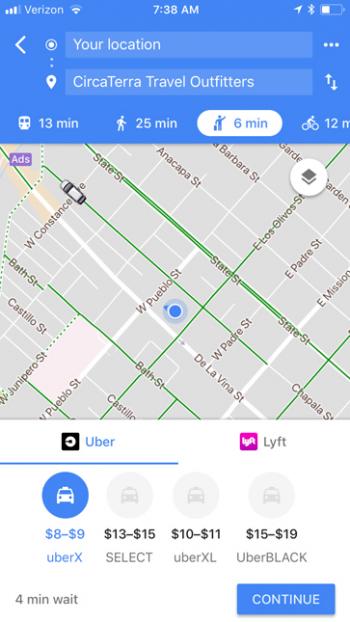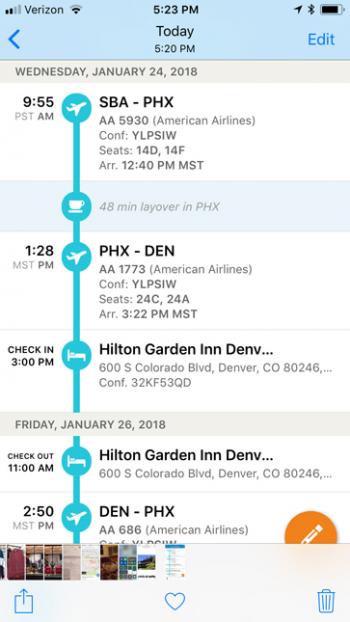They’re called smartphones for good reason (Second of two parts)
This item appears on page 50 of the March 2018 issue.
Smartphones have a number of functions that travelers find most useful, and I began describing a few of them last month, including the camera, the Geotagging feature and Google Maps. I’ve been referencing the iPhone 6’s functionality, since that’s what I use, but Android phones are similarly capable, if not more so.
Uber
Like millions of other people, I’ve become a big fan of Uber, the phone app where you tap a button and get a ride that’s often quicker and cheaper than a taxi.
I tried it for the first time in a foreign country last March. I was in Mexico City, where the guidebooks strongly urge visitors to avoid hailing cabs and, instead, to use taxi stands (sitios), where the drivers are licensed and regulated. Sitios can be a long way from your departure point, however, so on the recommendation of some fellow travelers, I tried Uber.
Unlike conventional taxis, the Uber driver already knows where you’re headed before he picks you up, so you avoid struggling to convey critical destination information in a foreign tongue.
I found the Uber cars were newer models and clean, plus there was no fumbling for the payment and tip at the end of the ride because payments are made automatically from the credit card information you set up in your profile.
Of course, Uber is not operating everywhere. There is no Uber in Japan, but taxis there are incredibly clean and efficient, and in their “no tipping” culture there is no stress about whether to give a gratuity or not.
As an aside, Google Maps now displays ride-share — such as Uber and its competitor Lyft, along with their price ranges — as one of several transportation choices. The ride-share option is the “waving person” icon, displayed between the “walking icon” and the “bicycling icon” in the screenshot below.
Apple Wallet
Apple Wallet is an app that comes with the operating system of your iPhone. It’s accessed by the “wallet” icon and is a place you can securely store your credit or debit card information in order to easily make purchases with your phone at retail stores that accept this form of payment, known as Apple Pay.
Instead of whipping out your physical credit card and inserting it into the chip reader, you simply hold your phone close to the chip reader at checkout and wait a couple of seconds for your phone prompts.
More helpful for travelers, Apple Wallet will store your airline’s mobile boarding pass for ease of scanning at boarding time. I find it works best in conjunction with the airline mobile apps (which most airlines have) that can be downloaded from the App Store.
TripIt travel organizer
The basic TripIt app is free and is all I’ve ever used for organizing my trip itineraries.
In one convenient location, TripIt keeps track of all the details of your transportation and lodging for each trip. It also links with many digital calendars, like those in Gmail and Yahoo.
The app captures your vital travel information, like flight numbers, arrival/departure times, seat assignments, hotel and rental car details (including confirmation numbers) and maps of your destination, and you can easily share your trip itinerary via email.
Your trip data can either be “pushed” out to TripIt by forwarding your travel confirmation emails to plans@tripit.com, or the TripIt app will automatically scan your inbox for relevant travel information. A sample itinerary from a screenshot is shown below.
Language translation
There are many language-learning, dictionary and translation apps on the market, but I use Google’s Translate feature to remind me of everyday foreign phrases and pronunciations. It’s simple to use, and the audible feature means I can try to mimic a native speaker.
Of course, you can use the audible feature and let the machine do your speaking for you, if you’re so inclined. I just find that even more awkward!
Mobile power supply
You really appreciate the value of your smartphone when your battery dies and the phone is useless. Spring a few bucks on a decent mobile charger so you don’t have to worry about it. They’re getting cheaper and more powerful all the time.
Make sure the charger you buy has sufficient capacity to fully recharge your phone. The iPhone 6 has an 1810 mAh battery; the Plus has a 2915 mAh battery.
Your ideas
I’ve just scratched the surface of iPhone utilities for travelers. What creative ways do you use your Android or iPhone when traveling? Email ITN at editor@intltravelnews.com or me at mgallo@circaterratravel.com. We’ll share the best ideas.
Mark Gallo is the owner of CircaTerra Travel Outfitters (Santa Barbara, CA; 805/568-5402, circaterratravel.com).